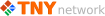CPUVInf - Raspberry Pi Diagnostics Tool
What is CPUVINF?
CPUVInf is a tiny, simple and useful diagnostics tool for the Raspberry Pi minicomputer series written purely in shell scripting language. It is compatible with all Raspberry Pi 1 and all Raspberry Pi 2 minicomputers and therefore with all available Linux based operating systems for the Raspberry Pi series. It started off as a small script to read CPU temperature and voltage but has become much more than that.
Full list of compatible OS:
- Raspbian
- Pidora
- Arch Linux ARM
- Ubuntu MATE
- Snappy Ubuntu Core
- Media center Distros with access to console based on one of the above listed OS
Features:
CPU & GPU Temperature
CPUVInf can read CPU and GPU temperatures from the hardware sensors. Conversion of the sensor output is done into °F/°C values.
CPU & GPU Clocks
CPUVInf can retrieve the minimum, maximum and current CPU and GPU clocks. Moreover it is also possible to retrieve the CPU governer. Output is converted into MHz values.
System Voltages
CPUVInf is capable of reading various system voltages and converting the output into Volt values. Voltage types: core, SDRAM core, SDRAM I/O and SDRAM PHY voltages.
Memory Split
CPUVInf can display the assigned RAM for the internal GPU and system RAM (usable RAM) in MB values.
Usage
CPU & GPU Temperature
cpuvinf -t or cpuvinf --temperature
CPU & GPU Clocks
cpuvinf -c or cpuvinf --clocks
System Voltages
cpuvinf -v or cpuvinf --voltages
Memory Split
cpuvinf -m or cpuvinf --memory
Everything at once
cpuvinf -a or cpuvinf --all
CPUVInf is licensed under the GNU GPL 3 license.
Part of